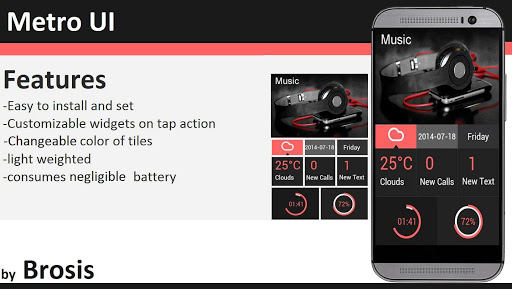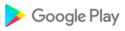**Read Instructions carefully before mailing*
**This is to be noticed that this app is not a stand alone app, you’ll need Zooper Widget Pro and any custom launcher(I recommend Nova Launcher). This theme can not be seen in your app drawer, you have to follow instructions given below to use this theme.**
Metro UI is a theme designed to give you a brand new metro look (as in Windows phone).This skin consist of 9 different tiles(which will increase in next update) which will provide you a whole new metro styled interface.
Features
-Easy to install and set
-Customizable widget on tap action
-Changeable color of tiles
-Light weighted
-Consumes negligible amount of battery
Requirements
-Zooper Widget Pro.
-Nova Launcher
-5 Minutes of time.
Installation instructions
-Install Metro UI
-Set your launcher grid to 9X6 (9 rows, 6 columns), disable inner and outer margin, disable dock and notification bar.
-Add widgets to Home screen
-Set widget on tap actions for all tiles and you’re done..
For any suggestions or bug report write a review or an email, we will get in contact as soon as possible.
PS : This concept is not originally mine, I couldn’t find its original author so that I can give credit. If you’re author of this concept design You can email me regarding this.

 Motorola Moto G6 Plus
Motorola Moto G6 Plus